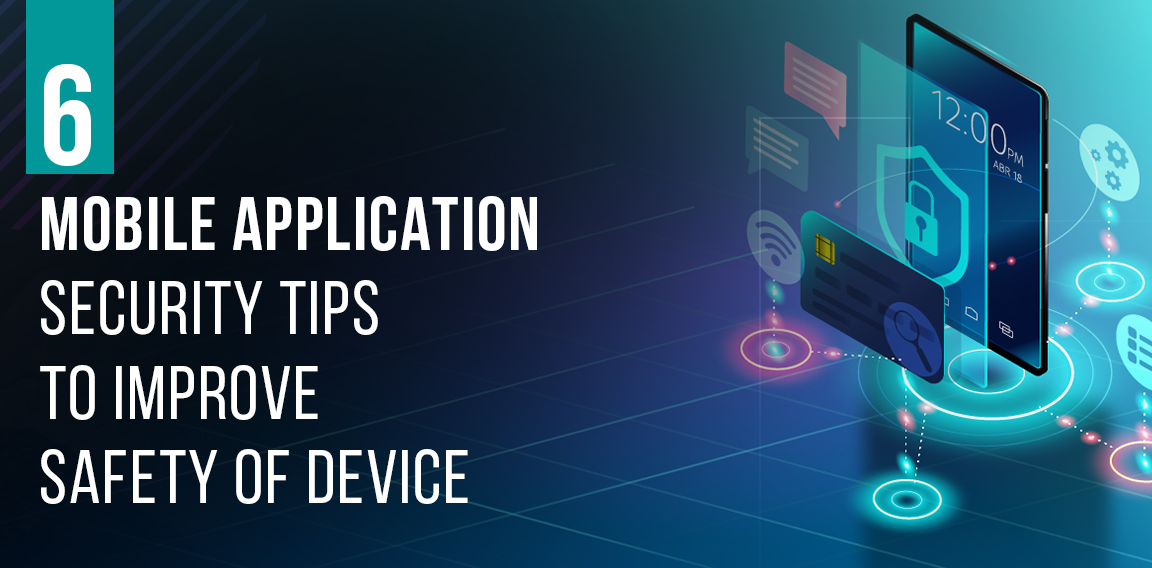Article Summary: This article on Mobile Application security tips will cover all the points that will help you keep your mobile app safe from any cyber attack. Also, it will help you in future if you look forward to develop other apps too.
We are living in an era where the smartphone has become a basic necessity for every person. Our lives are totally dependent on it. It provides our every basic need like texting, calling, our medium to search any question at any moment, track our fitness, shop, work remotely, and many more. It has basically improved our lives.
But, where the good comes, obstacles come hand-in-hand with it. The way technology is bringing an improvement in everyone’s life, threatening to disturb that environment comes with it by the name of “Cyber Attack”.
Since the pandemic of Covid-19 took over the world in 2019, with the increase in usage of the various mobile applications; a high increase in cyber-attacks took place since then.
Important Fact: Large businesses are still risking jeopardy of their application, their personal systems, reputation, and their customer’s personal information by applying highly efficient security. Cyber attackers use COVID-19 as a bait to imitate brands and confuse employees and consumers; an increase in phishing attacks, ransomware attacks, and Malspams.
But not everyone is a cybersecurity expert. Thus, you are the one who will have to take precautions for your own safety. You can make your Mobile App secure using these tips.
Let’s get going!
How to Secure Your Mobile App?
The software code itself like the business logic on the back end network and the client-side, APIs funneling data, databases, the computer, and its operating system, and the user all contribute to the success of a mobile app. Each one contributes to the overall protection of the app.
In a crowded, creative, & competitive market, offering robust security may be a huge differentiator for businesses with mobile apps. Here are a few things to think about when it comes to mobile app protection, as well as which experts can help you secure your mobile assets from all sides.
#1 Secure the Code
Mobile software protection, like any other software project, must be prioritized from the start. Native apps, on the other hand, are distinct from web applications, which store data and software on a server and use the client-side (or browser) as a user interface. However, once you download a native app, the code remains on the phone, making it more available to anyone with malicious intent.
Many bugs can are visible in an app’s source code, so companies don’t invest their security budgets there. While network and data protection components are essential parts of the overall security image, the app’s security must come first. Vulnerabilities take place because of developer error, a failure to test the code, or a hacker specifically targeting your app.
Tips time:
- Encryption is your way to go. Your code should be secure. Minification and Obfuscation are the best and most common measures for encryption. You better stick with an algorithm that is quite powerful and comes with API encryption.
- It is better to keep in mind that runtime memory, filesize, data & battery usage, and performance while adding security to an app.
- Make sure that the Apps are tested and approved.
#2 Put Identification, Authorization, and Authentication
Authentication and authorization technology, like APIs, allows users to prove their identity to an app, adding another layer of protection to the login process. It helps in validating them before sharing the information.
Tips time:
- If you’re using a third-party API to use some information, and ensure that you access the essential parts only with thorough security across the app.
- For encrypted data exchange, JSON web tokens are lightweight and perfect for mobile protection.
- For managing safe connections inside the app, OAuth2 is the norm. If you want to use two-factor authentication, you must install it inside the app’s secure layer. It will allow granting permission only to those who fulfill the necessary credentials and will use the app for the stated purpose.
- OpenID Connect is a mobile-only federation protocol. It uses an ID token to allow users to reuse their credentials across several domains, eliminating the need to register and sign in each time.
#3 Have a Tough API Security Strategy
Since mobile development is so reliant on APIs, securing mobile apps begins with securing their APIs. APIs enable data to flow between applications, the cloud, and a variety of users. Here, each of them will have access to data.
Since APIs are the primary conduits for content, functionality, and data, ensuring proper API protection is critical.
Tip Time:
- A well-built API security stack you should measure and keep strong is Authentication, authorization, and identification.
#4 Regularly Test Your App
During the creation of an app, it is normally necessary to test the code. Since applications are developing with rapid speed, important points are not visible to reduce the development time.
If the software is a native, hybrid, or web app, experts recommend checking for protection in addition to accessibility and usability. You’ll be able to identify bugs in the code and fix them before releasing your software.
Tips Time:
- Conduct penetration testing to identify any potential weaknesses in the software.
- You can look into the app’s authorization, data protection, and other issues.
- Use emulators to test the app’s output in various environments to determine the app’s vulnerability and whether or not the data will be stable.
#5 Do not Follow BYOD (Bring Your Own Device) Policy
Allowing workers to use their own devices will expose the network to hacking vulnerabilities, making it more difficult for the IT department to control access to data on backend systems. Mobile device management (MDM) software, such as Airwatch and MobileIron, is often a worthwhile investment.
These will provide workers with the ease of working on the go while still providing businesses with security assurance.
Tips Time:
- Use a virtual private network (VPN) to build a protected link that is less vulnerable to hackers listening in over an insecure network.
- Make your phone risk-aware, such that apps attempting to perform such transactions stays away. Apps can detect and block such transactions from rooted devices. Alternatively, it enables remote erase capabilities to wipe sensitive data from missing mobile devices that belong to someone who is no longer an employee by any organisation.
- Secure the device with a firewall, anti-spam, add antivirus, and block any unauthorized device that comes into your network.
#6 Take Precautions to Secure back end and Network Connections
To serve data from the backend, the app makes use of cloud servers as well as API servers. As a result, this is where the majority of data processing occurs, protecting this portion of the mobile app is important. Control should be in a way that people who do not have authority can not access vulnerabilities.
Before using APIs, make sure they are verified and validated, and that proper authentication is in effect for those who are accessing the APIs.
Tips Time:
- Create encrypted containers for storing your data securely using the Containerization method
- Keep a regular check on the network and do vulnerability assessments to ensure that your data is protected.
- Encrypted connections and Database Encryption with VPN (Virtual Private Network), TLS (Transport Layer Protection), and SSL (Secure Sockets Layer) will add an extra security layer to protect your data.
In The End…
It’s important to protect the app before releasing it to the public. Before incorporating an API into the app, read the app store’s instructions carefully. Understand what the potential major app problems are, and understand how the API operates.
When preparing, define the UI and UX, and ensure that the security aspects have been validated. Secure your app’s username, networks, and backend. Are you looking to build an astonishing mobile application? You can hire our expert Android Developer or iOS Developer Based on application’s need.