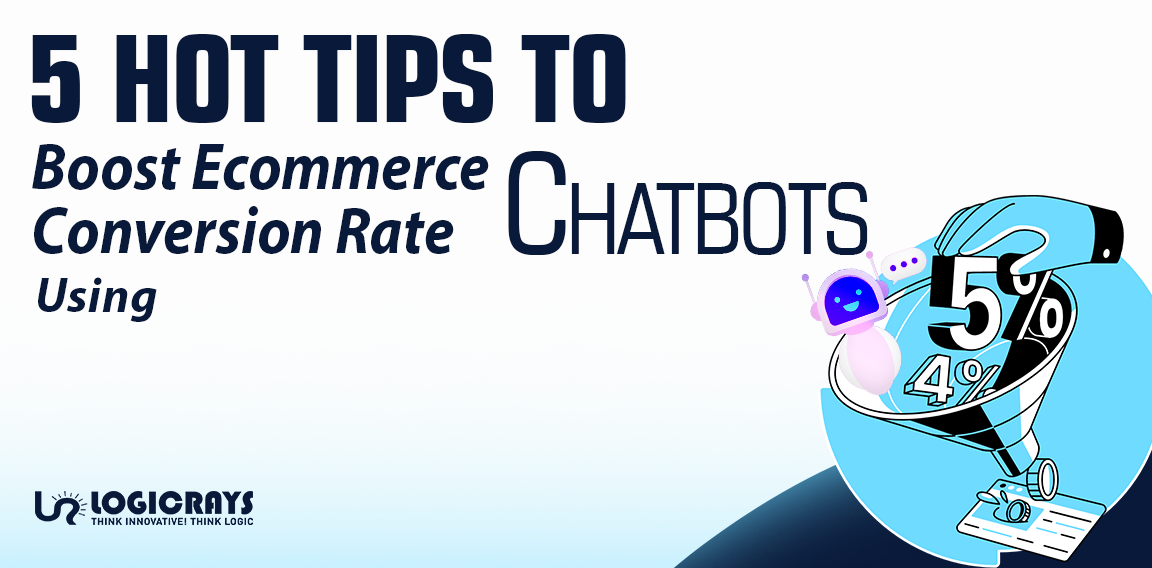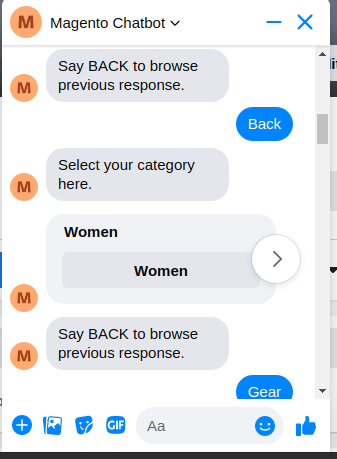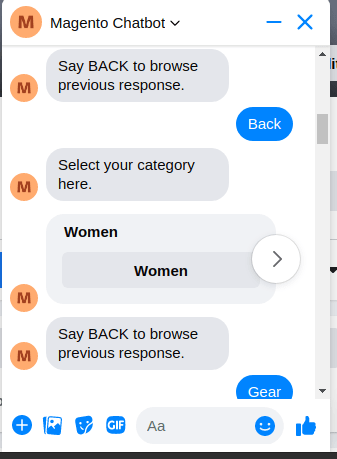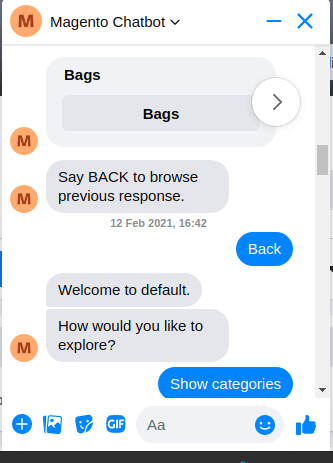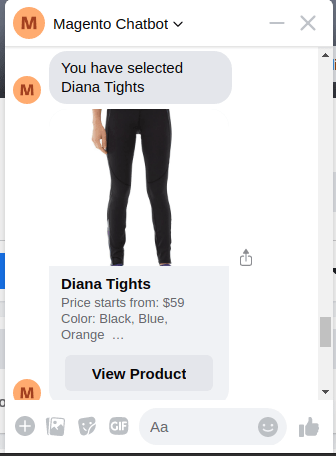Inventory management encompasses the processes of tracking, organizing, and controlling stock to guarantee that the appropriate products are accessible at the optimal time.
In the realm of eCommerce, it is crucial to sustain seamless operations, fulfill customer demands, and avoid stockouts and overstocking. Efficient inventory management directly influences profitability and customer satisfaction.
Automating inventory management on Shopify presents its own set of challenges. Issues such as syncing errors across various sales channels, integrating third-party tools, and managing real-time updates frequently emerge.
Selecting the right automation solution and configuring it properly are essential steps for smooth inventory processes. Utilizing Shopify development services, businesses can integrate advanced tools and solutions to automate product inventory management, ensuring real-time updates, accurate stock tracking, and hassle-free scalability.
What is Shopify, and Can Shopify Handle Inventory?
Shopify stands out as a premier e-commerce platform that simplifies, creates, and manages online stores.
It provides fundamental inventory management features such as tracking stock levels, setting alerts, and overseeing SKUs (stock keeping units) to assist businesses in maintaining their organization. However, while these tools function effectively for smaller operations, growing enterprises with multi-channel sales frequently discover that they must be improved for more complex needs. Challenges arise, such as real-time synchronization and advanced analytics, which necessitate more robust solutions.
Automating inventory management on Shopify addresses these issues; it offers scalable alternatives that enhance efficiency, reduce errors, and streamline operations. This makes it an essential step for businesses aiming to grow seamlessly.
Top Inventory Management Techniques to Streamline Your Shopify Store:

Effective inventory management is essential for maintaining stock levels, avoiding waste, and ensuring customer satisfaction. Here are proven techniques to optimize your inventory management on Shopify:
⦁ Demand Planning: Use historical sales data and trends to forecast demand accurately. This helps avoid overstocking or stockouts.
⦁ Regular Inventory Counts: Perform cycle counts or full inventory audits to ensure stock records match physical inventory.
⦁ LIFO vs. FIFO: Choose between Last In, First Out (LIFO) or First In, First Out (FIFO) methods based on your business model to manage stock rotation effectively.
⦁ RFID Technology: Implement RFID (Radio Frequency Identification) technology to track inventory in real-time and reduce manual errors.
⦁ Barcodes: Use barcoding systems to streamline stock tracking and speed up the inventory management process.
⦁ ABC Reporting: Categorize inventory into A, B, and C groups based on value and turnover rates. Focus on high-value (A) items for better control.
⦁ Minimum Order Quantities: Set minimum order quantities to maintain consistent stock levels and prevent frequent reordering.
⦁ Safety Stock Alerts: Maintain a safety stock buffer and set alerts to replenish critical items before they run out.
⦁ Inventory Audits: Conduct routine audits to identify discrepancies and ensure data accuracy.
⦁ Six Sigma Methodology: Apply Six Sigma principles to minimize errors and optimize inventory management processes.
⦁ Outsource Inventory Management: For complex operations, consider outsourcing inventory management to experts to save time and resources.
⦁ Just-in-Time (JIT) Inventory: Adopt the JIT method to reduce storage costs by ordering inventory only when needed.
Common Challenges of Shopify Inventory Management

Here are a few challenges that underscore the necessity for practical solutions to enhance Shopify inventory management.
⦁ Syncing Issues: Real-time tracking across multiple channels can lead to discrepancies and confusing stock availability.
⦁ Overselling: Inaccurate stock updates may result in selling out-of-stock items, leading to customer dissatisfaction.
⦁ Lack of Analytics: Shopify’s native tools provide minimal forecasting and insights, making demand planning and stock optimization difficult.
⦁ Manual Effort: Dependence on manual updates increases the risk of human errors, especially as inventory becomes more complex and scales up.
Also Read: Complete Fashion Shopify Store Guide
Key Benefits of Automating Inventory Management on Shopify:
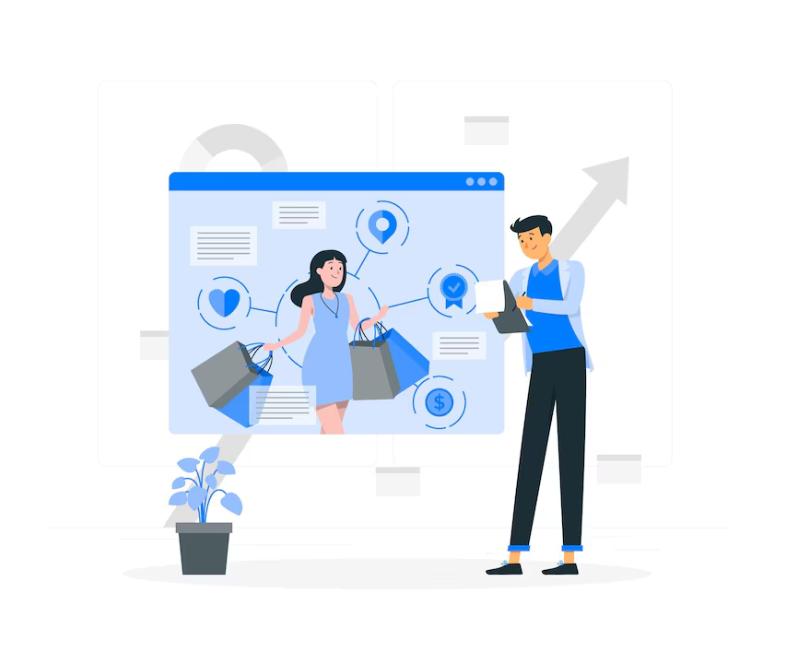
⦁ Real-time stock updates ensure that everything remains synchronized across all channels, preventing the risk of overselling.
⦁ Fewer mistakes occur because human errors are significantly reduced.
⦁ Better insights are provided, helping you predict what is selling well and adjust stock levels accordingly.
⦁ The easy integration seamlessly connects with your warehouse and other sales platforms, making order fulfillment much more manageable.
⦁ Ensures fast shipping and accurate product availability, ultimately boosting user experience.
As your enterprise grows, automation guarantees that your inventory management remains effective; this enables you to manage rising volumes without additional complications.
How to Automate Inventory on Shopify?

It’s best to use automated inventory management on Shopify to streamline operations. Follow these steps to set up a computerized system for your store:
Step 1: Evaluate Your Inventory Management Needs
It is essential to evaluate your inventory system. Key requirements, such as multi-channel sales, real-time stock tracking, and the necessity for reporting features, should be identified, as this will help you choose the right automation tool.
Step 2: Select the Right Shopify App or Tool
Look for an application or tool that aligns with your business goals.
Step 3: Set Up and Configure the App for Your Inventory Needs
Once you’ve chosen an app, follow the installation instructions to integrate it with your Shopify store. Configure the settings based on your inventory needs.
Step 4: Test the Automation Process for Accuracy
Before fully entrusting the automated system, it is vital to perform tests to determine whether stock updates are syncing properly and functions are working as expected.
Step 5: Monitor and Adjust as Needed
Consistently monitor your automated system to ensure it is functioning smoothly. Make adjustments as per your business needs.
Also Read: Shopify Developer Interview Questions You Must Ask
Top Recommended Apps for Managing Shopify Inventory:
Here are some of the best apps to streamline inventory planning Shopify and Shopify order management:
1. Brightpearl:

Brightpearl provides multi-channel inventory syncing, demand forecasting, and advanced analytics. Its key features encompass automated stock updates, order management, and seamless integrations with various marketplaces.
2. Skubana:

Skubana offers centralized inventory management, order automation, and warehouse synchronization. It also provides various features, such as order tracking, advanced reporting, and demand forecasting.
3. Skuvault:
Skuvault is specifically designed to enhance SKU management and monitor inventory in real-time. Its features include barcode scanning, stock alerts, and order management, which work together to minimize errors.
4. Ecomdash:

Ecomdash facilitates inventory management across multiple channels. It automates order processing and integrates seamlessly with various warehouses.
5. Zoho Inventory:
It provides multi-channel syncing, Shopify inventory tracking, and order management. It also includes features such as alerts, reporting, and demand forecasting.
To integrate any of these inventory management applications with your Shopify store, download it from the Shopify App Store. Once synchronization is achieved, your inventory will be updated automatically across all channels, facilitating a much easier management experience.
What to Look for in Inventory Management Software for Shopify?
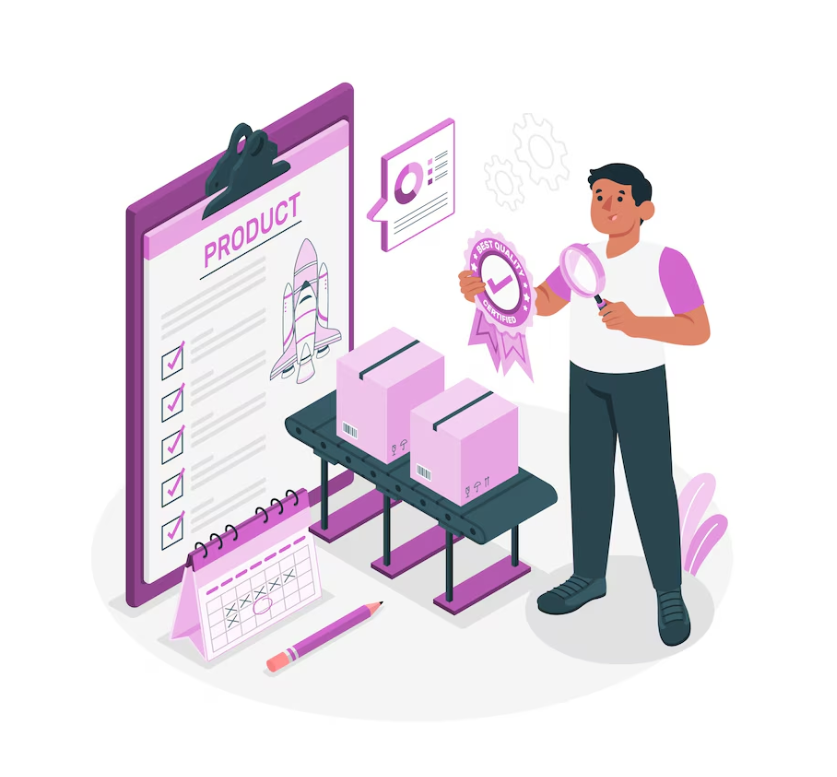
Firstly, when choosing inventory management software for Shopify, ensure that the software provides real-time synchronization. This will help you check if inventory levels are updated immediately across all sales channels, which will prevent discrepancies and overselling.
Look for tools that facilitate seamless integration with Shopify and other systems, such as CRMs (customer relationship management), ERPs (enterprise resource planning), or marketplaces; this allows for a smooth data flow and enhanced operational efficiency.
Furthermore, look for software with solid analytics and reporting capabilities because these features yield valuable insights into sales trends, demand forecasting, and stock optimization.
The Future of Inventory Management:

As technology evolves, the future of inventory management promises more efficiency, accuracy, and adaptability for businesses. These innovations are set to revolutionize how inventory is tracked, analyzed, and managed:
⦁ Predictive Analytics: Predictive analytics allows automation, machine learning, and a wide range of data sets to predict demand and optimize stock levels. By analyzing historical sales, seasonal trends, and customer behavior, this technology empowers retailers to make data-driven decisions. The more data the system processes, the smarter and more customized its recommendations become.
⦁ Artificial Intelligence (AI): AI is reshaping inventory management by enabling systems to learn and self-correct. With AI-driven tools, businesses can automate critical inventory decisions, such as replenishment schedules and demand adjustments. AI’s ability to process real-time data allows companies to respond instantly to changes in customer demand, reducing waste and improving satisfaction.
⦁ Internet of Things (IoT): IoT devices are becoming integral to inventory management. These devices provide real-time location data, making it easier to track stock and streamline warehouse operations. IoT sensors can also monitor inventory levels, alerting managers when restocking is required and ensuring optimal stock availability without manual intervention.
Common Challenges in Automating Inventory on Shopify and How to Overcome Them:

Automating inventory on Shopify presents numerous challenges, including sync errors. These errors occur when inventory updates fail across various channels, resulting in significant discrepancies.
Delays in stock updates can cause overselling, which can frustrate customers.
Data integration issues may arise because of the complexity of merging systems like CRMs or warehouses.
Solutions:
⦁ Opt for applications that provide dependable real-time synchronization.
⦁ Establish safety stock levels to prevent overselling.
⦁ Use middleware tools to streamline data integration.
⦁ Regularly review dashboards and logs for errors and make adjustments if needed.
Also Read: BigCommerce Vs. Shopify: Which Latest Ecommerce Platforms Will Be The Perfect Fit For You?
When to Seek Support?
For complex issues, it is advisable to contact your app provider for assistance. They are equipped to troubleshoot problems, resolve integration errors, and optimize your inventory management system efficiently.
Is Shopify Automation the Right Solution?
Automating inventory management on Shopify is essential for eCommerce businesses in India that seek to expand and maintain a competitive edge.
With the appropriate tools and strategies, one can streamline operations, reduce errors, and concentrate more on business growth. Whether starting or managing an established store, automation enables you to keep pace in the rapidly evolving eCommerce landscape.
If you’re unsure where to start or need customized solutions for your unique business needs, it’s wise to hire Shopify developers. Their expertise can help you configure the best inventory management system, integrate third-party apps, and optimize your store for long-term success.
Start today and transform how you manage your inventory!
FAQs:
1. Why is automating inventory management on Shopify important?
Ans: Automation reduces human error, ensures real-time stock updates, prevents overselling, and enhances operational efficiency, enabling you to manage growing demands seamlessly.
2. How does Shopify handle inventory management by default?
Ans: Shopify offers basic tools for stock tracking, SKU management, and low-stock alerts, which work well for small businesses but may need improvement for multi-channel or complex operations.
3. What are the common challenges in Shopify inventory management?
Ans: Challenges include syncing errors, overselling, lack of analytics, and manual updates that lead to inefficiencies as inventory scales up.
4. What are the benefits of automating inventory management on Shopify?
Ans: Automation provides real-time updates, reduces errors, enhances stock insights, integrates with other systems, and scales with your business needs.
5. Which apps are recommended for automating Shopify inventory?
Ans: Top apps include Brightpearl, Skubana, Skuvault, Ecomdash, and Zoho Inventory, each offering unique features for inventory and order management.
6. What steps should I follow to automate Shopify inventory management?
Ans: Please check the following steps:
- Evaluate your inventory needs.
- Select a compatible app.
- Configure the app.
- Test the process.
- Monitor and adjust as necessary.
7. How do I integrate third-party apps with Shopify?
Ans: Install apps from the Shopify App Store, follow the setup instructions, and configure integrations with other systems like CRMs or ERPs.
8. How can I avoid overselling on Shopify?
Ans: Use automation tools with real-time updates and establish safety stock levels to ensure product availability.
9. How often should I monitor my automated inventory system?
Ans: Regular monitoring, at least weekly, is recommended to ensure smooth functionality and identify any discrepancies early.