Magento has long been a go-to platform for eCommerce businesses. It has been powering over 250,000 merchants globally thanks to its flexibility, scalability, and strong developer ecosystem. But in June 2020, Magento officially ended support for Magento 1. This has left thousands of online stores exposed to security vulnerabilities, outdated code and lack of technical support. Continuing on Magento 1 is like driving an old car with no seatbelts or spare parts. So we have to now move from Magento 1 to Magento 2, but without leaving our valuable data behind, right?
Upgrading to Magento 2 isn’t just a technical necessity—it’s a smart business move. With Magento data migration, you gain:
- faster performance
- enhanced security protocols
- high-end and faster mobile responsiveness
- features like advanced admin tools
- streamlined checkout
- integrated SEO enhancements.
Today we will help you break down the easy steps on “how to migrate from Magento 1 to Magento 2”—step by step. But before we learn Magento 1 to Magento 2 migration steps, we need to find out why are we doing it this year:
Why Migrate to Magento 2?
1. Magento 1 Officially Reached End-of-Life in June 2020:
That means no more security patches, updates or official support. If you’re running a store on Magento 1, you’re wide open to data breaches, fraud and compliance issues like PCI-DSS violations. If you do not migrate customers from Magento 1 to Magento 2, then it is dangerous if you’re handling credit card transactions. Magento 1 websites experience 62% more attempted cyberattacks than stores running on Magento 2.
2. Enhanced Performance, Scalability, and Mobile Responsiveness in Magento 2:
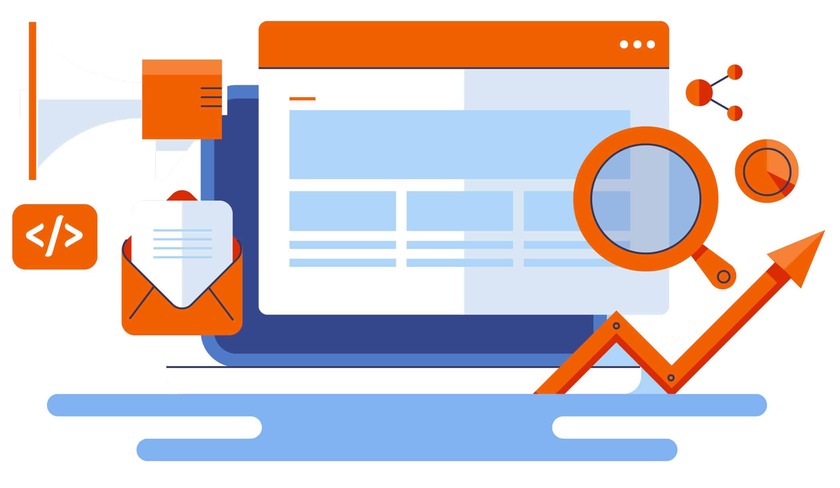
Magento data migration from 1 to 2 means add on speed and growth. It loads pages 50% faster and handles 39% more orders per hour. For example, if you’re running flash sales like a fashion brand or processing high traffic like electronics sellers, Magento 2 won’t buckle under pressure. Magento 2 checkout is 38% faster than Magento 1, improving cart abandonment rates by up to 27%.
3. Better Admin Interface, Improved Checkout and SEO Capabilities:
Magento 2’s admin panel is user-friendly—even for non-tech store managers. It also features a streamlined 2-step checkout and built-in SEO tools, improving conversion and visibility. Stores that upgraded to Magento 2 saw a 20% average increase in conversion rate within 3 months.
4. Access to Modern Extensions and Support Community:
Magento data migration gets you top-rated extensions today that are Magento 2-compatible only. Plus, the active developer community ensures regular updates and help. Magento 2 supports over 3,000 extensions, while Magento 1 is no longer supported by most extension developers.
Now we come down to Magento 1 to Magento 2 migration steps
Pre-Migration Planning:

Before jumping into the Magento 2 migration, you need a solid game plan. We are now sharing how to migrate from Magento 1 to Magento 2:
- Start with a full site audit. Analyse what pages, features or workflows work well—like Amazon-style product filters—and what’s outdated. Remove clutter and streamline navigation.
- List every extension, custom code, third-party theme and integration currently running. Tools like Magento Marketplace help check if your extensions have Magento 2-compatible versions.
- Next, evaluate your hosting environment. Magento 2 demands more power—cloud hosting or scalable services like Adobe Commerce Cloud or Nexcess may be better options.
- Decide whether you’re doing a clean rebuild (for better performance and UX) or a direct migration (for speed). For example, brands like Cox & Cox opted for fresh builds to unlock new features.
Finally, map a timeline and assign the right people—developers, designers, QA testers. Magento data migration from 1 to 2 can take 3–6 months, depending on complexity. Planning now saves chaos later.
Read More: How to Create a Custom Theme in Magento 2 – Step-by-Step
How to Set Up the Magento 2 Environment:
- Use a staging server by installing Magento 2 on a test (staging) server—not your live store. This helps you experiment safely.
- Install Magento 2 and for this you need to download Magento from the official site. Further on upload it to your server using a tool like FTP or cPanel.
- Set up requirements ensuring that your server has:
- PHP (backend engine)
- MySQL (stores product data)
- Elasticsearch (speeds up product search)
- Check Compatibility to confirm your server supports the required PHP version (like 8.1), has enough memory (at least 2GB) and runs smoothly with Magento.
- Test Everything which means loading the sample data (like clothes or books) and test search, cart, and page speed.
Migrating Data from Your Old Store to Magento 2:
When you’re moving your online store from Magento 1 to Magento 2, you don’t want to start from scratch. That’s where the Magento Data Migration Tool helps. It helps smoothing the process of Magento Data Migration from 1 to 2 and you don’t lose anything.
The Role of Data Integrity in Magento Migration:
Data integrity is crucial to ensure no product or customer information is lost during the migration. The Magento Data Migration Tool helps preserve this integrity by mapping your data correctly and maintaining its structure.
What Gets Moved Over:
- All your products (like T-shirts, bags, kitchenware)
- Categories (e.g., “Men’s Shoes,” “Home Decor”)
- You also migrate customers from Magento 1 to Magento 2 which means customer information (names, addresses, past orders)
- Sales data (invoices, transactions)
- Store settings (tax rules, shipping zones, etc.)
Step-by-Step Migration Process:
- First, backup your Magento 1 store—just in case anything goes wrong.
- Then, install the Magento Data Migration Tool on your server.
- Next, follow the steps to migrate:
- General settings and configurations
- Migrate all your data
- Make new changes since the first copy (called incremental updates)
- Finally, fix any issues that pop up—like missing product attributes or mismatched IDs.
Important Note: This tool doesn’t migrate your website’s theme or extensions. So, if you have a custom homepage design or special features (like a Wishlist pop-up), you will need to rebuild or find Magento 2 versions separately.
Read Also: How Magento can help to boost your new or existing business?
Moving Your Store’s Look and Features to Magento 2:

When you upgrade to Magento 2, the design (theme) and extra features (extensions) from Magento 1 don’t carry over automatically—they’re built differently under the hood.
Themes- Whether to Rebuild or Replace?
Your old store’s look won’t work in Magento 2 as-is. So, you have two choices:
- Rebuild the same design using Magento 2 tools, if you want to keep the same look.
- Or, pick a new theme that’s already made for Magento 2. This saves time and may offer better performance.
Optimizing Magento 2 for Mobile:
Magento 2 offers several mobile-friendly themes and tools that allow you to optimize your store for mobile shoppers. By choosing a responsive theme and optimizing images, you ensure a seamless shopping experience on smartphones and tablets.
Extensions – Choose Only What You Need:
Go through your current store and make a list of the essential extensions. You will find things like product sliders, coupon tools, or review widgets. Then find Magento 2 versions of those. Magento data migration from 1 to 2 means you must skip any outdated or unsupported ones. The latter can cause errors or slow your new site down. This step among the Magento 1 to Magento 2 migration steps is key to giving your store a smooth, fresh start. It will ensure not dragging old issues into the new build.
Magento 2 Extensions to Boost Your Store’s Performance:
Magento 2 comes with several extensions that can enhance the functionality of your store. Some top extensions include:
- Magento 2 Page Speed Optimizer to improve load times.
- Magento 2 SEO Suite for enhanced search engine optimization.
- Magento 2 One Step Checkout to simplify the checkout process.
CTA:
Migrating Magento 1 to Magento 2 takes strategic planning. But it’s worth it for a faster, safer store. Don’t wait—start today. Download our free migration checklist to get started right.
FAQ’s:
Magento 1 is no longer supported since June 2020. That means no security updates, patches, or support—your store is at risk. Magento 2 gives better performance, mobile support, and safety.
No, your data like products, categories, customers, and orders will be safely moved using the Magento Data Migration Tool. It keeps everything intact during the process.
Magento 1 themes don’t work directly in Magento 2. You can rebuild the same design or choose a new Magento 2-ready theme for better speed and user experience.
The full migration usually takes around 3 to 6 months. Time depends on your store size, number of custom features, and how well your team is prepared.

Sanjay Modasia
Sanjay Modasia is Founder & Managing Director at LogicRays Technologies. He has spent the last six years bringing evolution in technology through serving his expertise in Web & App Development using top technological skills like Python/ Django Development, Artificial Intelligence & Machine Learning, Data Science, Vue JS, AngularJS, and React JS.Sanjay brings a new perspective with Web & App Development in every technology he comes by. With the help of his technical skills, he is bringing change by helping startups and businesses grow on a large scale. His management and technological abilities have greatly benefited the organisation.
Subscribe To Our
Newsletter
Know The Technology!
Sign up today!
