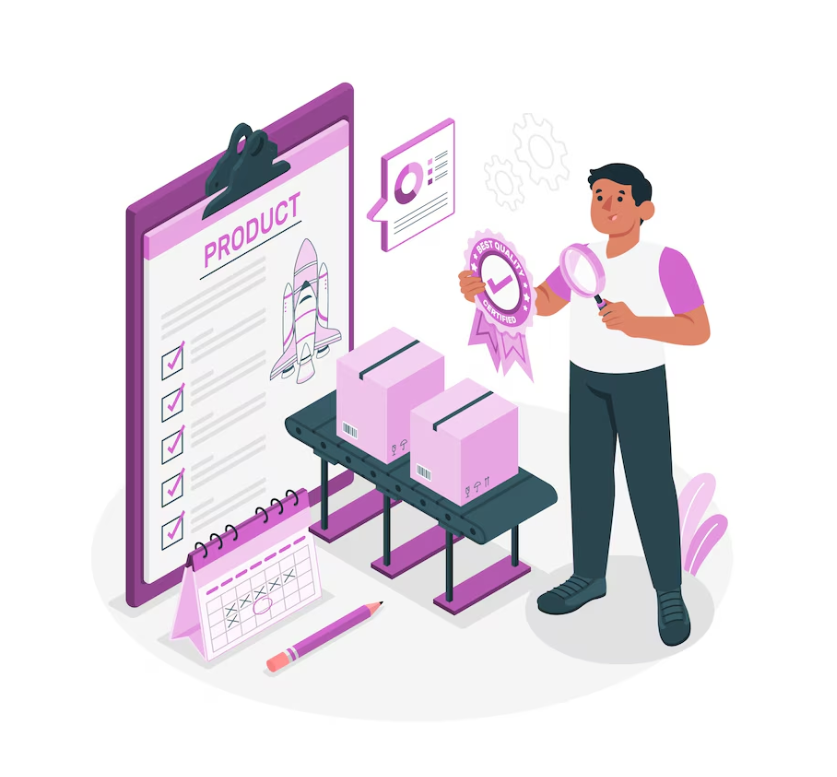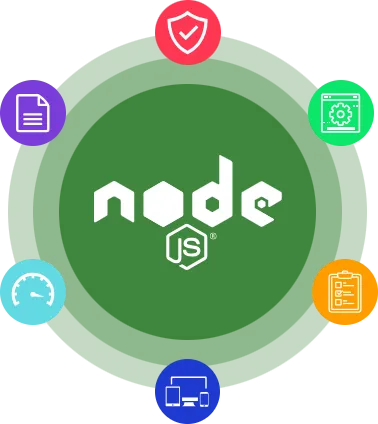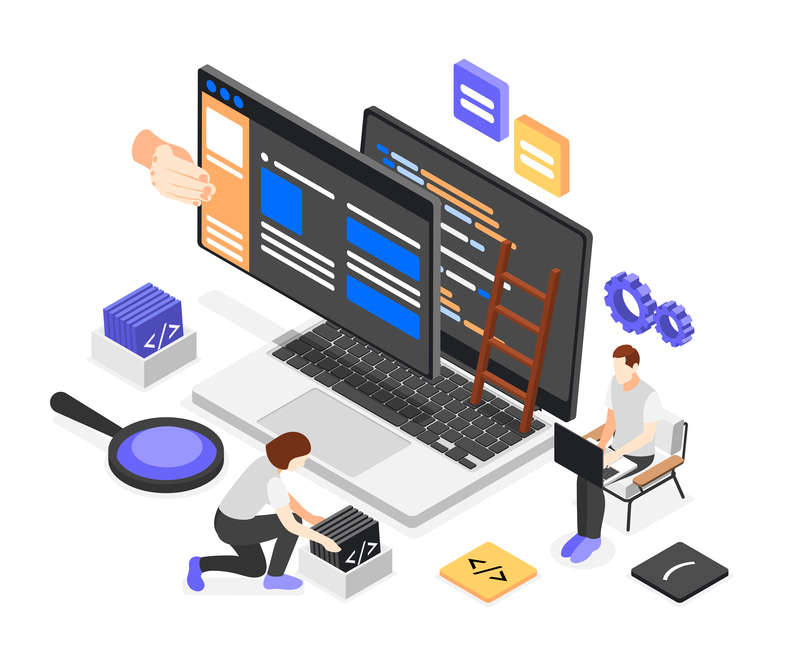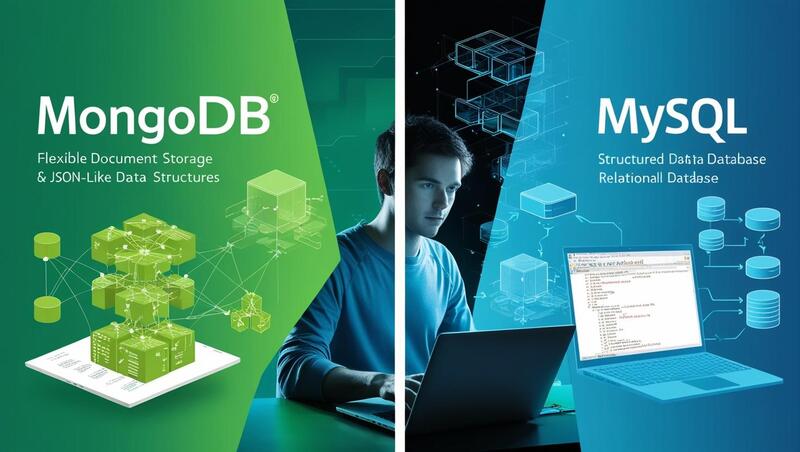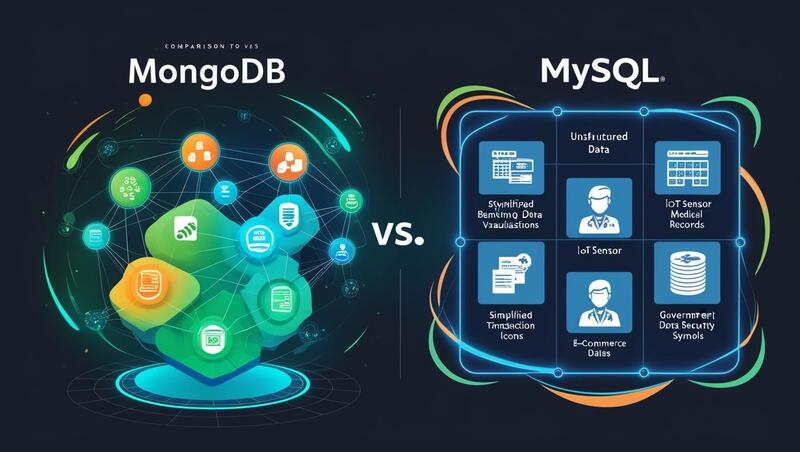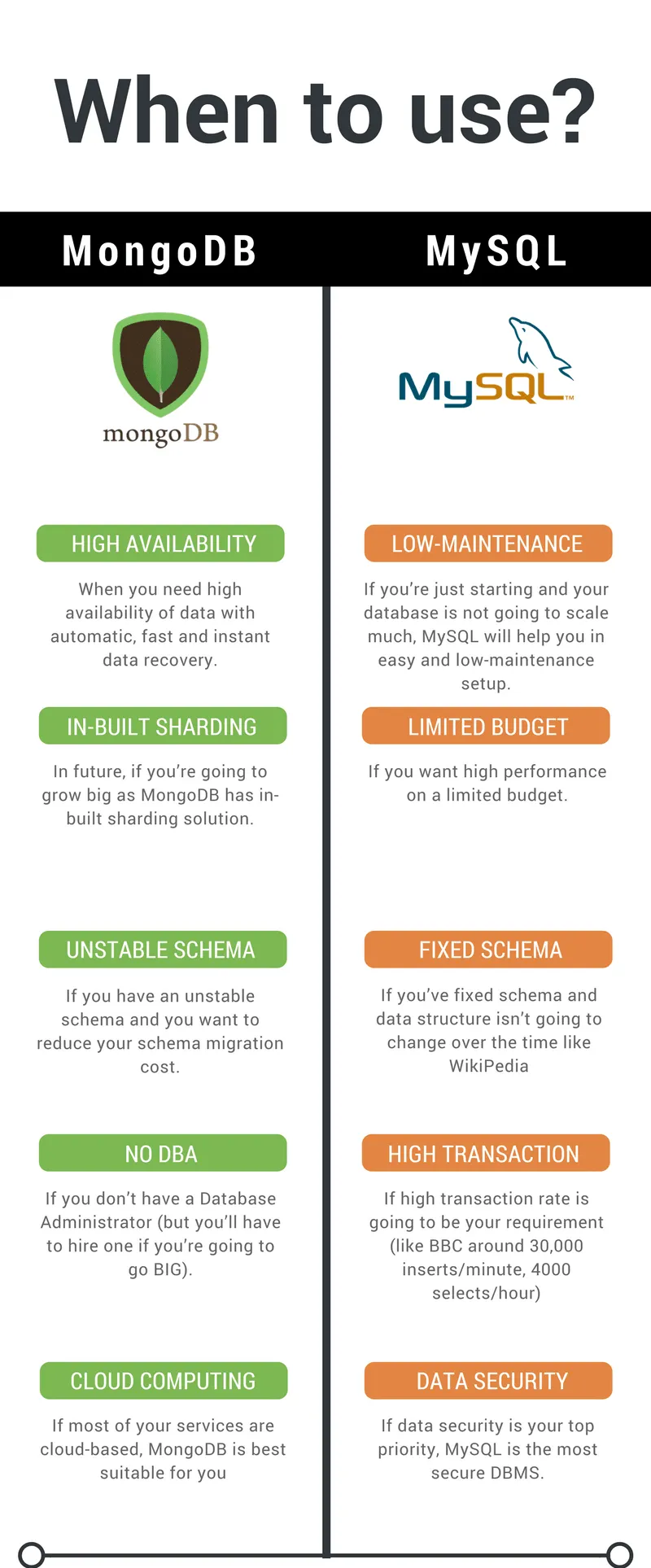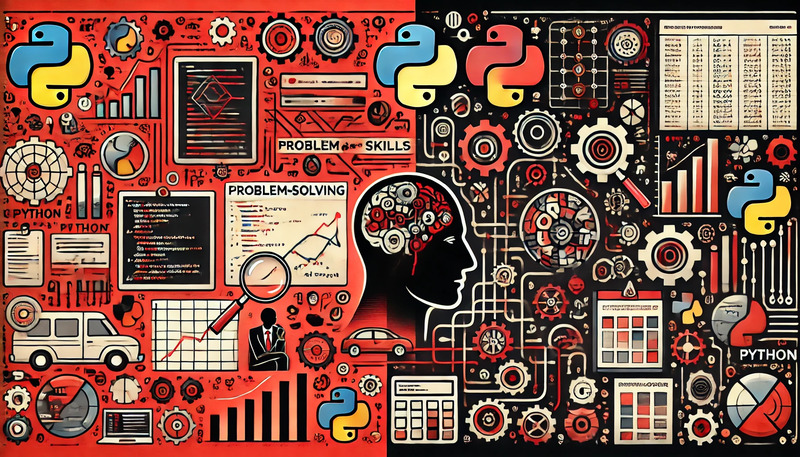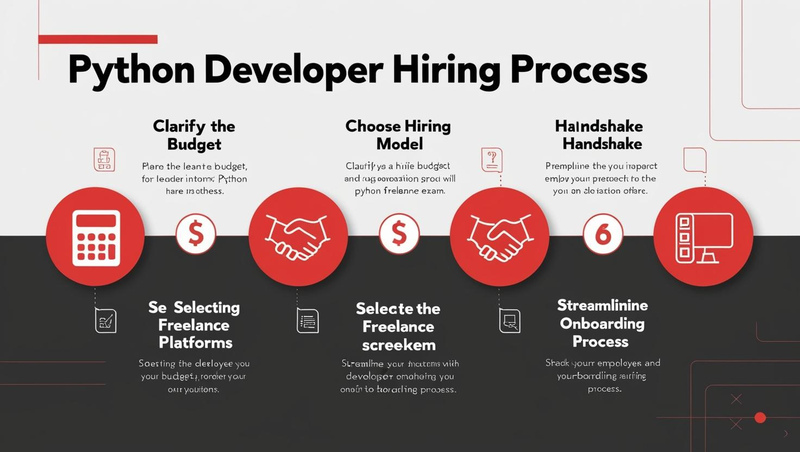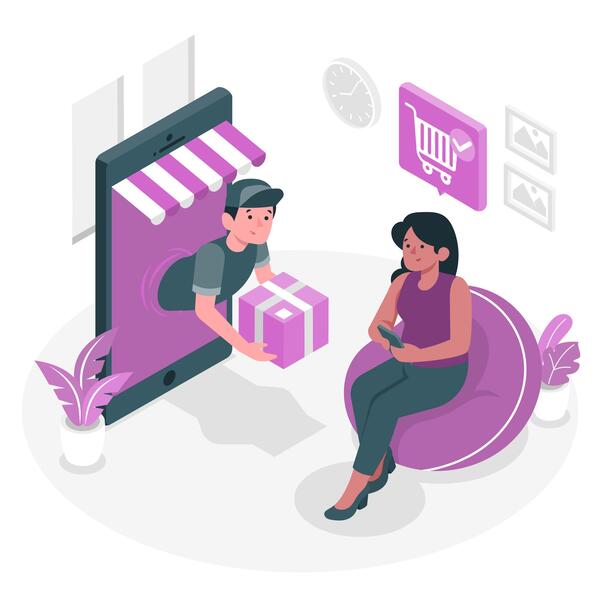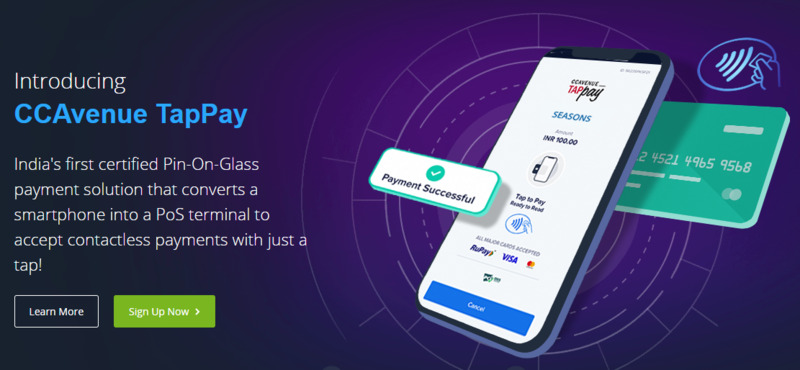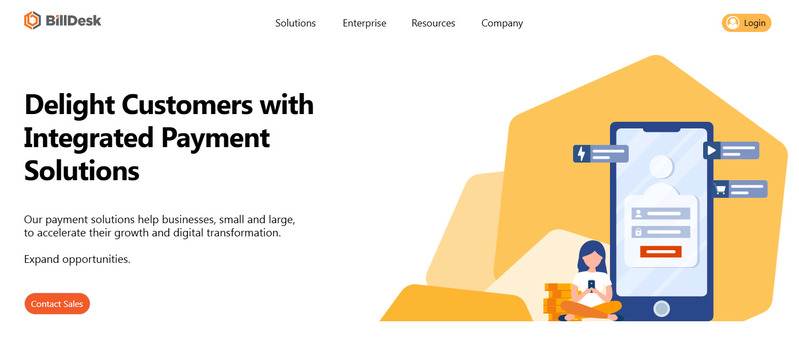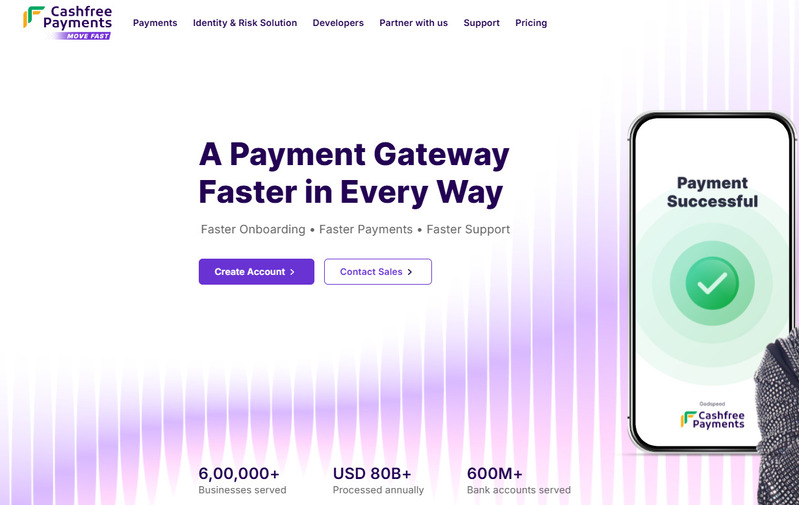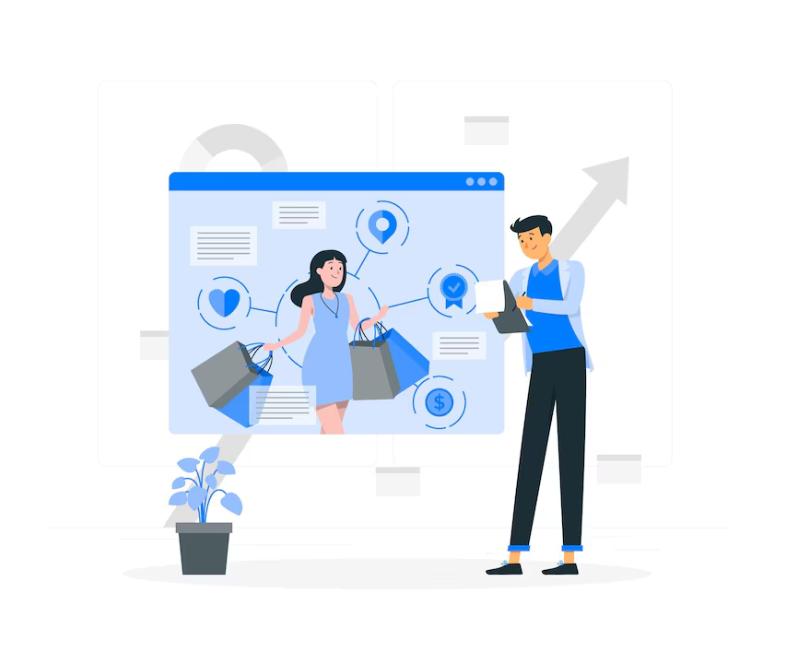Choosing the right e-commerce platform is a must for your business’s success. In the United States, Shopify leads with a 28.41% market share, powering over 2.8 million websites. Magento, while offering extensive customization, holds a smaller share.
But then which is better? “Is Magento better than Shopify? We are now providing a detailed Magento vs Shopify comparison to help you make a well-informed decision.
Overview of Magento:

Magento is an open-source e-commerce platform. It is world-famous for its flexibility and scalability. For a long time, it has been serving businesses of various sizes. As of the second quarter of 2024, there were approximately 144,477 active online stores operating on Magento. It reflects its significant adoption in the e-commerce landscape.
The platform offers extensive customization options. This means you can customize your online stores to specific business needs. Magento Development’s modular architecture has a wide range of extensions and API integrations. This propels functionality and user experience. Despite facing competition from platforms like Shopify and WooCommerce development, Magento maintains a notable market presence. This is particularly among larger enterprises seeking advanced e-commerce solutions.
Hire Magento Developer to take full advantage of Magento’s customization and scalability features.
Read More: Guide to Hiring Magento Developers
Overview of Shopify:

Shopify helps businesses urgently create as well as easily manage e-commerce stores. In late 2024, Shopify reported a 26% increase in revenue, reaching $8.88 billion. This underlines how it has rapid growth and market prominence.
The platform has a user-friendly interface and a complete vast suite of tools. So far it has 900,000 plus merchants worldwide, ranging from small startups to large enterprises.
Shopify Development integrates artificial intelligence, exemplified by its “Shopify Magic” suite, which automates tasks. These tasks include key ones like generating discounts and product descriptions, which propels merchant efficiency.
During the Black Friday and Cyber Monday weekend in 2024, Shopify merchants achieved a record $11.5 billion in sales. It shows the platform’s capacity to support high-volume transactions.
Read More: Benefits of Shopify’s Mobile App for E-Commerce Businesses
Understanding Your Business Needs Before Choosing an E-commerce Platform:
- Know your products, customers and expected sales
- See if you need coding skills or if it’s easy to use
- Check if the platform can grow with your business in the future
- Ensure it works with payment, shipping and marketing tools
- Compare costs, including hidden fees and transaction charges
- Look for strong security, good support and legal compliance
Magento or Shopify: Which Platform Suits Your Business Model?

We are explaining this with two cases studies:
John and Michelle, two passionate entrepreneurs, set out to build online stores but had different needs and that’s where lies the key difference between Magento and Shopify.
John, launching a niche fashion brand, valued simplicity. He chose Shopify, an easy-to-use platform with built-in tools. This let him focus on marketing rather than coding. With Shopify’s secure hosting and 24/7 support, his store was live within days.
Michelle, running a tech accessories business, needed customization and control. She picked Magento vs Shopify, because the former is an open-source powerhouse offering flexibility. With a developer’s help, she built a customized e-commerce store. She integrated selective features and managed high traffic. Though Magento required more resources, it allowed unlimited scalability.
Magento vs Shopify comparison: Their choices reflected their business needs—Shopify for quick setup and low maintenance, Magento for advanced customization and control.
Read More: WooCommerce vs Magento
Magento vs. Shopify Comparison: Key Differences
1. Ease of Use:
The key difference between Magento and Shopify! Anyone can set up an online store without coding with Shopify but not with Magento. For example, a small clothing brand like Trendy Tees can launch its Shopify store in a day. Magento needs developers. A large retailer like Nike India uses Magento because they have a tech team to manage the platform.
2. Customization and Flexibility:

Magento vs Shopify – Magento allows deep customization. A Luxury Watches Co. can create custom product pages, advanced checkout flows and special loyalty programs. Shopify offers some customization but with limits. An Organic Beauty Hub can change themes and use apps but cannot modify the system at the same level as Magento.
3. Cost Implications:
When it comes to costing, is Magento better than Shopify? Shopify has a monthly fee starting at $29, including hosting and security. A handmade jewelry business can budget easily. Magento’s open-source version is free, but businesses must pay for hosting, security and developers. A big brand like Ford can afford Magento’s higher development costs.
4. Scalability:
Magento or Shopify? Shopify handles traffic spikes well. For instance Gadget Mart, which sees high Black Friday sales, won’t have website crashes. Magento needs strong hosting. Global Electronics, selling worldwide, invests in powerful servers to manage growth.
5. B2B Features:

Magento supports B2B sales better. A wholesale furniture supplier can offer bulk pricing, custom orders, and multiple payment options. Shopify relies on apps for B2B, so a custom packaging company may need extra tools for bulk orders.
6. Performance and Speed:
What more for Magento vs Shopify? Latter is optimized for fast loading. For instance Pet Essentials, a small pet store, benefits from this. Magento sites depend on hosting. If Mega Tools, a hardware store, uses slow servers, their site may lag.
7. Security Measures:
In terms of safety, is Magento better than Shopify? Shopify handles security, including SSL and PCI compliance, making it safer for small businesses like a BabyCare Store. Magento users manage security themselves, which is why big companies like Land Rover invest in cybersecurity teams.
8. Themes and Design:

Shopify offers pre-designed themes. So a Floral Decor store can choose a template and launch quickly. Magento allows full design control. A high-end fashion brand like Elite Couture can create a completely bespoke design.
Pros & Cons of Magento vs Shopify:
Pros of Magento:
- Highly customizable platform for bespoke e-commerce experiences
- Advanced API integrations for smooth third-party tool connections
- Flexible theme customization for unique store designs
- Strong security features, assuring data protection and compliance
- Scalable for large businesses with complex product catalogs
Cons of Magento:
- Requires technical expertise, making it less beginner-friendly
- Higher maintenance costs, including hosting and security management
- Slower setup time compared to Shopify
Pros of Shopify:
- User-friendly with an excellent user experience
- Shopify Plus has advanced features for enterprise-level businesses
- Built-in Shopify POS for stress-free online and offline sales
- Strong security features
- Easy theme customization with a vast template library
If you’re looking to set up a Shopify store with custom features, Hire Shopify Developer to ensure seamless integration and optimization.
Cons of Shopify:
- Limited flexibility compared to Magento’s customizable platform
- Advanced API integrations require additional costs or third-party apps
- Shopify transaction fees apply unless using Shopify Payments
Conclusion:
Shopify is great for small to mid-sized businesses needing an easy-to-use platform. Magento is best for large companies needing advanced customization and a tech team. If you wish to set-up an e-commerce store or have more queries about Magento vs Shopify comparisons, you can always write to us.
FAQ’s:
Shopify is easy to use and best for beginners, while Magento is for businesses needing advanced customization. Shopify requires no coding, whereas Magento needs developers for setup and management.
Shopify is better for small businesses as it has ready-made tools, secure hosting, and an easy setup. Magento is more suited for big businesses that need custom features.
Magento’s open-source version is free, but you need to pay for hosting, security, and developers. Shopify has fixed monthly plans starting at $29, which include hosting and security.
Magento is better for large businesses as it allows full customization, advanced B2B features, and scalability. Shopify Plus is also an option but has fewer customization options than Magento.
Shopify offers themes and apps for customization, but it has limits. Magento gives full design and feature control, making it better for businesses that need unique customization.
If you need a simple, hassle-free store, go for Shopify. If you need advanced customization and have a development team, choose Magento. Consider your budget, business size, and technical skills before deciding.